|
The Tour of Honor mobile apps are available in the App Store (for iOS) and the Google Play Store (for Android).

iPhone App
The iPhone app offers the following features:
- Every bonus (main and auxillary) in one place, filterable by state, listed by category.
- For the main TOH locations, there are sample pictures within the bonus details.
- Allows you to easily capture and submit your bonus pictures in the preferred format for the scorers.
- Saves a copy of the picture to your camera roll, with full date/time stamp as well as location data.
- Everytime you open the app, it grabs the latest data so you always have the most up to date information, in your pocket.
- A portion of your purchase goes to the Tour of Honor to help them run this amazing event.
Usage
The app will start up to the Bonus List screen, shown here:
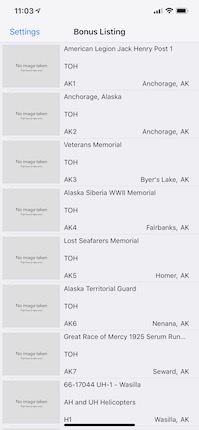
(Click to enlarge)
Before you begin to capture your bonuses, you need to set your rider number under Settings.
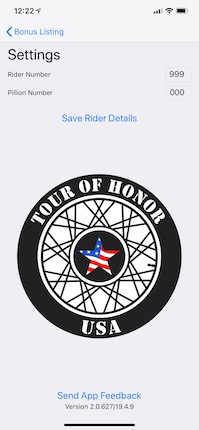
(Click to enlarge)
Once you've done that, find the bonus you want to view. You can pull down the list while at the top of it to reveal a search bar. Use the two letter postal code to narrow down your search.
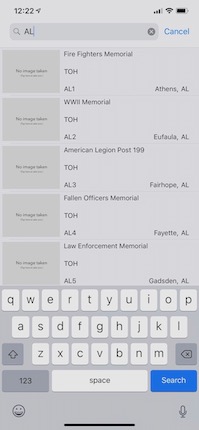
(Click to enlarge)
On the Bonus Detail screen, you will find bonus info, a sample image (if available), and the buttons to capture your own images.

(Click to enlarge)
Once you capture an image and hit Submit Bonus, an email will be generated ready for you to send.
Advanced Tips/Tricks
- You can swipe left and right on the Bonus List screen to access some shortcuts.
- On the detail screen, you can tap on the address field to open Apple Maps, or tap and hold on the GPS coordinates to open Google Maps (if installed).
|
Android App
The app will start up to the Splash Screen shown below:

(Click to enlarge)
Before you begin to capture your bonuses, you need to set your rider number under Settings (the gear icon in the lower right).
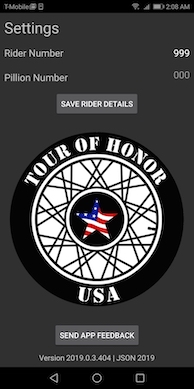
(Click to enlarge)
From the splash screen, tapping on the logo will take you to the Bonus List screen, shown here:
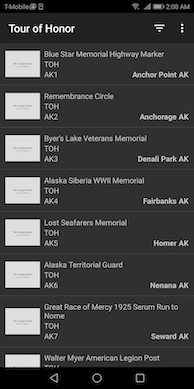
(Click to enlarge)
On the Bonus Detail screen, you will find bonus info, a sample image (if available), and the buttons to capture your own images.

(Click to enlarge)
Once you capture an image and hit Submit Bonus, an email will be generated ready for you to send.
|


